We work hard to ensure that LMS meets the needs league operators. We are happy to announce that we have recently added several new features to LMS that expand the types of league formats we support. These are Custom Scoresheet Layouts and Set-based division formats.
Custom Scoresheet Layouts
We recognize that not every league is the same and neither are their scoresheets. You can now use our new Scoresheet Layout Builder to setup the exact structure of your scoresheets. For example, we provide a default scoresheet layout that rotates the visiting team's players in a particular order. What if your scoresheet rotates the players in a different order? This is where the layout builder comes in. It provides the ultimate flexibility when setting your rotation. You can choose the default, reverse it, or DESIGN YOUR OWN! Farther down in this post are detailed instructions on how to use it.
Set-based Division Formats
Run a division that uses a match-play format? We now have you covered as well. You can now build divisions that are based upon sets played between players rather than rounds of games. Set-based matches often go by different names: match-play, singles, sets, etc. Whichever the case, we have you covered. You can now tell LMS whether your division is "Round"-based or "Set"-based, provide the race-lengths (whether by points or games won), and LMS will do the rest.
Instructions
Custom Scoresheet Layouts
When creating a new division, the "Players per Team", "Number of Rounds", "Games per Round" settings are now removed from the main division settings screen and are set by clicking the "SCORESHEET LAYOUT" button.
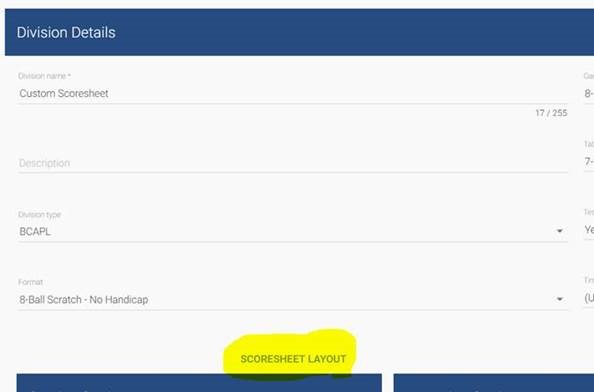
The Scoresheet Layout Builder contains the settings that influence how the scoresheet is structured. You can set the "Players per team", "Number of Rounds", and "Games per Round" and see the scoresheet layout change immediately. If the default layout isn't exactly what you need, you can customize it. If you simply want to reverse the player rotation order, you can check the "Reverse visiting order?" box and the order in which the visiting players are rotated from round to round will be reversed from the default.
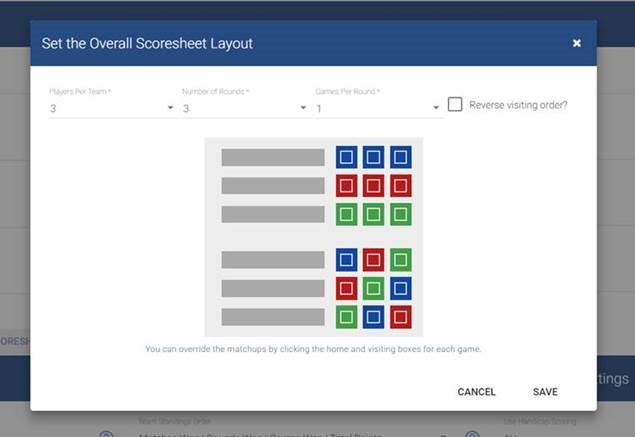
If you need even more control over the layout, you can click the top and bottom boxes for each game matchup for each round. Here is an example of setting the first few games.
Step 1) Set your "Players per Team", "Number of Rounds", and "Games per Round".
Step 2) Click on the first scoring box for the HOME TEAM (top) and then click on the corresponding box you want for the VISITING TEAM (bottom).

Step 3) Continue clicking on the boxes until you have them all set.


Step 4) Click the SAVE button to save the changes.